
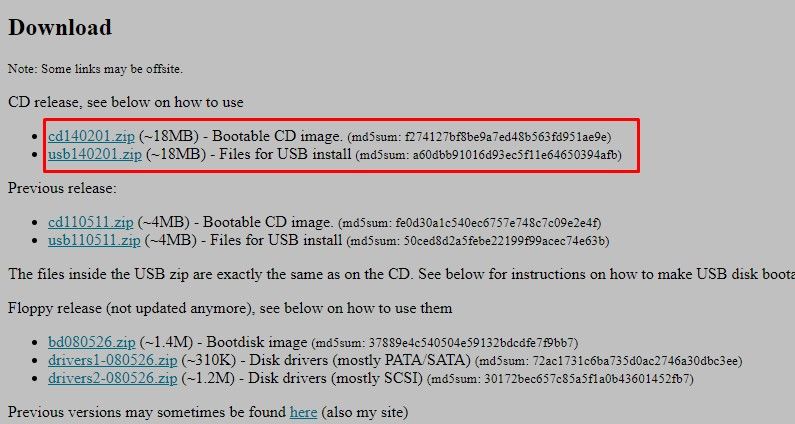
- #Kon boot free download usb full#
- #Kon boot free download usb windows 10#
- #Kon boot free download usb verification#
- #Kon boot free download usb software#
- #Kon boot free download usb password#
#Kon boot free download usb password#
BIOS password and enabled SecureBoot feature is also a good prevention measure. However Kon-Boot since version 3.5 is able to bypass SecureBoot feature.
#Kon boot free download usb software#
Users concerned about tools like Kon-Boot should use disk encryption ( FileVault, Bitlocker, Veracrypt etc.) software as Kon-Boot is not able to bypass disk encryption. To use this feature Windows needs to be installed in UEFI mode. This feature can be used to automatize various tasks for example performing forensics data gathering task etc.
#Kon boot free download usb full#
Kon-Boot automatically executing PowerShell script with system privilegesIn the commercial Kon-Boot editions it is possible to use Automatic PowerShell Script Execution feature which automatically executes (after Windows boot) given PowerShell script with full system privileges. Obviously many other actions are available since the Windows console is running with system privileges. Similarly following command: net user * will erase current Windows password for selected user. For example in case of changing Windows password following command can be used: net user (selected user can be later added as new Windows administrator by typing: net localgroup administrators /add). Fully working console can be used for a variety of purposes. For example after successful Windows boot with Kon-Boot user can tap SHIFT key 5 times and Kon-Boot will open a Windows console window running with local system privileges. Kon-Boot can change Windows passwords due to embedded Sticky-Keys feature.While by default Kon-Boot bypasses Windows passwords it also includes some additional features that are worth noting: In contrast to password reset tools like CHNTPW (The Offline NT Password Editor), Kon-Boot does not modify system files and SAM hive, all changes are temporary and they disappear after system reboots.
#Kon boot free download usb verification#
Kon-Boot modifies the kernel code on the fly (runtime), temporarily changing the code responsible for verification user's authorization data while the operating system loads. It injects (hides) itself into BIOS memory. Kon-Boot works like a bootkit (thus it also often creates false positive alerts in antivirus software). Supported Apple macOS / OS X operating systems Microsoft Windows 11 all versions (64Bit, UEFI - Windows 11 installation requirements)
#Kon boot free download usb windows 10#
Microsoft Windows 10 all versions (32Bit/64Bit - includes live/online password bypass) Microsoft Windows 8 and 8.1 all versions (32Bit/64Bit - includes live/online password bypass) Microsoft Windows 7 Professional 32Bit/64Bit Microsoft Windows 7 Home Premium 32Bit/64Bit Microsoft Windows Server 2008 Enterprise 32Bit/64Bit Microsoft Windows Server 2008 Datacenter 32Bit/64Bit Microsoft Windows Server 2008 Standard 32Bit/64Bit Microsoft Windows Server 2003 Web Edition 32Bit/64Bit Microsoft Windows Server 2003 Enterprise 32Bit/64Bit Microsoft Windows Server 2003 Datacenter 32Bit/64Bit Microsoft Windows Server 2003 Standard 32Bit/64Bit Microsoft Windows Vista Enterprise 32Bit/64Bit Microsoft Windows Vista Business 32Bit/64Bit Microsoft Windows Vista Home Premium 32Bit/64Bit Microsoft Windows Vista Home Basic 32Bit/64Bit Supported Microsoft Windows operating systems The commercial licenses licenses out the software to one USB pendrive per license purchased.Ĭurrent version is able to bypass passwords on the following operating systems: Newest Kon-Boot releases are available only as commercial products and are still maintained. This version is still available as freeware This release provided additional support for bypassing Windows systems passwords on any Windows operating system starting from Windows Server 2008 to Windows 7. In 2009 author of this software announced Kon-Boot for Linux and 32-bit Microsoft Windows systems. Version 1.0 (freeware) allowed users to login into Linux based operating systems and to bypass the authentication process (allowing access to the system without knowing the password). The main idea was to allow users to login to the target computer without knowing the correct password and without making any persistent changes to system on which it is executed.įirst Kon-Boot release was announced in 2008 on DailyDave mailing list.

Kon-Boot was originally designed as a proof of concept, freeware security tool, mostly for people who tend to forget their passwords.


 0 kommentar(er)
0 kommentar(er)
